|
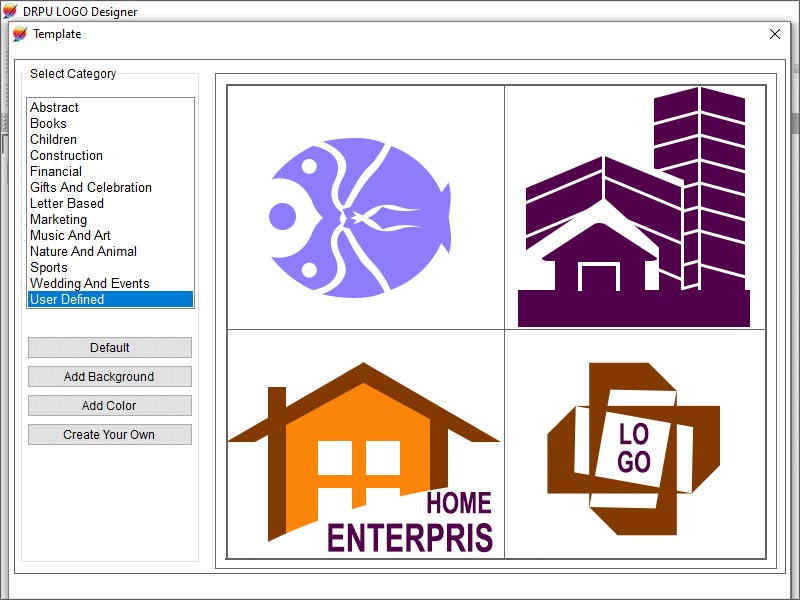
|
 Official Logo Creating Software
-
Version
8.3.0.1
Official Logo Creating Software
-
Version
8.3.0.1
Logo Designer Software is very important for any company and organization because it is able to design various types of logo. A logo is showing a specific identity of any company and organization in the world. Describe the process of logo designing in the software? •Download the logo maker software •Install and setup the software in your system •Open logo maker software •Two options to choose start with new label format or open with existing label format •We have three option to create logo (1) start from template (2) create label by using wizard (3) create label with blank format Choose any one which format you want to use. Start from template: After select this format we have option to category selection as: abstract, books, children, construction, financial, wedding event and etc. software provide setting options such as: default, add background, add colour, create your own and save as template. Create label by using wizard: in this format we have give the name of label, size of label(height , width) and shape of a label (rectangular, rounded rectangular, ellipse).we have various colour option (solid colour, gradient colour) for our logo. Select the fill style (fore colour, back colour) and image filling. We have some label properties which we can set or adjust as per requirement. These properties are label size, fill background and background (solid colour, gradient fill) effect (brightness, contrast, saturation). Create label with blank: also in this format we have to select the label name, size and shape. It has label properties which are adjustable. •We have various other features that help to design a log as text editing, image ectracting, lines, watermark and shapes as well as screen caption option provide a feature to add screenshot in logo. •After completing the designing of logo, we can save logo in various file formats and template form for further use in future
|